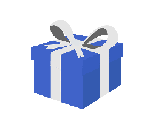|
|
Total absences recorded
|
|
|
April
|
May
|
|
Monday
|
21
|
16
|
|
Tuesday
|
17
|
9
|
|
Wednesday
|
16
|
18
|
|
Thursday
|
18
|
21
|
|
Friday
|
25
|
30
|
Enter the data onto an Excel worksheet and name it as “Absences”.- At the foot of each April and May columns, display the average for each month by using a formula.
- In April there were five Fridays and four of the other days and in May there were five Thursdays and four of each of the other days but two of the Mondays were bank holidays when nobody was expected to work. Add two extra columns showing the ‘number of working days’ (for each day of the week) separately for April and May respectively. For example, based on the given information, the number of Tuesdays worked in April and May respectively will be 4 and 4.
You will now add two further columns. Add a column for the ‘average number of absences’ on each day of the week in April and a column for the average number of absences on each day of the week in May.
Enter formulae to calculate these numbers and show the results correct to one decimal place.
- Create an appropriate chart/graph (consider column/bar charts) to show the monthly averages for each day, so that the months can be compared easily. Embed this chart in the same worksheet.
- Ensure that your graph/chart has appropriate title, scales, labels and legend.
6. Add to your worksheet a comment on the absence statistics (no more than 80 words) and make sure your sheet is suitable for presenting a printed version to your manager. The comment is to be made using the chart/graph created and should address whether the statistics confirms that there are more absences on Mondays and Fridays of each month.
In order to make it presentable, you could format the sheet so that the data and comment are displayed clearly.
Submission Information
Part 1 of Assignment - All submissions should be made via the Module Page on StudyNet
Each student will submit Part 1 as an Excel file. This file will include the relevant worksheet including the relevant comment (within Excel). The submission file should be named as “ExcelPart1”.
Part 2
Problem to address
Assume you are working for an organisation which is going to open an on-line business of selling smart watches and smart earbuds. In order to make decisions related to the new business, the management have decided to use market research data carried out by Mintel Corporation.
Your management has asked you to address the following questions based on available data.
(1) The organisation wishes to purchase more stock of brands which are most popular. Identify the three most popular brands of smart watches and smart earbuds (select the appropriate data from the Mintel Work Sheet). Use an appropriate chart to illustrate the findings.
(2) The management also have requested you to analyse the purpose of using “smart” earbuds by 16-34 male and female age groups (select the appropriate data from the Mintel Work Sheet). Compare the male and female age groups using a suitable chart/graph and interpret it highlighting the similarities and differences.
(3) “The Covid-19 outbreak is encouraging the use of smartwatches for contactless payment, regardless of the gender.” Is there evidence to support this statement? Explain your answer with justifications (Refer to the data given on Mintel Worksheet and present it graphically, which will help to compare the gender data easily).
(4) Based on secondary research carried out comment whether there is evidence to support your claims presented in part 3 (use at least 3 external sources). The sources should be cited and referenced.
The Mintel Report can be accessed via https://reports-mintel-com.ezproxy.herts.ac.uk/display/990136/
Structure of the report (Part 2)
- Title Page (Module Code, Assignment Name, Date). Use an appropriate structure and include references in Harvard style.
- Use page numbering, appropriate headings and captions for figures/charts. When explaining refer to figure numbers within your explanation. For example, “according to figure 1, …”
Word Count
Maximum 550 words (excluding figures/tables and title page)
Submission Information
Part 2 of Assignment - All submissions should be made via the Module Page on StudyNet
Part 2 should be presented as a word document. The submission file should be named as “ExcelPart2”.