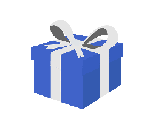|
2. Understand web architecture and components.
|
2.1 Explain the web architecture and components which enable internet and web functionality
2.2 Discuss the security risks and protection mechanisms involved in website performance.
|
- Web architecture: Internet Service Providers (ISP); web hosting services; domain structure; domain name registrars; worldwide web
- Components: hardware eg web, mail and proxy servers; routers; software eg browser, email
- Protocols: transport and addressing eg TCP/IP; application layer eg HTTP, HTTPS, SMTP
- Web functionality: Web 1.0, Web 2.0; blogs; online applications; cloud computing
- Security: risks eg hacking, viruses, identity theft Security protection mechanisms: firewalls;
- Secure Socket Layers (SSL); adherence to standards eg strong passwords
|
|
3. Be able to create interactive websites.
|
3.1 Be able to create or modify components of websites to meet business needs.
3.2 Demonstrate that a created website meets the defined requirements and achieves the defined purpose.
|
Design:
- select appropriate software e.g. standard and non-standard
- use formatting and editing techniques, e.g.:
- common web functions (e.g. text, graphics, fonts, text formatting, colour schemes, images)
- simple HTML (e.g. editor programs, file extensions)
- HTML tags and conventions (e.g., closing tags)
- introduce interactive elements (e.g. rollover images, submit button to email a form)
- apply optimisation (e.g. image, video, animation, sound, file, size, format, dimensions, compression)
- apply good practice, i.e.:
- consistent file and folder management
- appropriate naming conventions
- documentation of developments
- ensure accessibility, i.e.users with disabilities (e.g. accessibility aids, readability, colour scheme, subtitles)
- format of presentation
- content of presentation
- target audience
- obtain feedback from audience
- appropriateness
- clarity
- content
- speed
- navigation
- aesthetics
- comparison of updated website against business needs
- demonstration of functionality
- demonstration of interactivity
- present the solution to the stakeholders
- Plan and present the solution:
- Recommend changes to website components:
- Comparison of website components against business needs:
- Review website components:
-
- feedback, e.g.
- questionnaires
- verbal discussion
- identify criteria for feedback e.g. appropriateness, clarity, content, speeds, navigation, font choice, colour combinations)analysis improvements (e.g. design, clarity, interactive response, function)
|