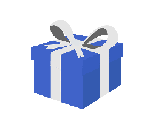| 2. Understand how network hardware and software components are connected. |
2.1 Explain how hardware, software and addressing combine to support network communications.
2.2 Describe potential issues with computer networks.
2.3 Explain the steps required to set up and test a simple local area network.
|
- Hardware: network cards eg ethernet, wireless; workstations; servers eg file, printer, web; routers; switches; wireless devices
- Communication: network cabling eg fibre optics, UTP, STP, coaxial; connectors; addressing; WAN connectivity eg ADSL, ISDN, broadband
- Software: application-based eg internet browsers, firewalls, email; operating system; utility
- Issues: speed eg bandwidth, contention; costs; staff skills; down time; security issues eg unauthorised access, loss of data, malware, virus protection; backup eg recovery; hacking; firewalls
- Setup:
- Preparation: components eg cabling, devices, network interface cards, software
- Set up: hardware; software; security; health and safety awareness
- Simple LAN: eg peer to peer, client-server
- Faults: commonly occurring eg address conflict, network card failure, faulty cable; loss of service eg print, file, email
- Testing: functionality; connectivity; addressing
- Security: eg firewall configuration, file and folder permissions, access control, user rights
- Use: communication; transfer files; others eg allocate user rights, allocate file space
|